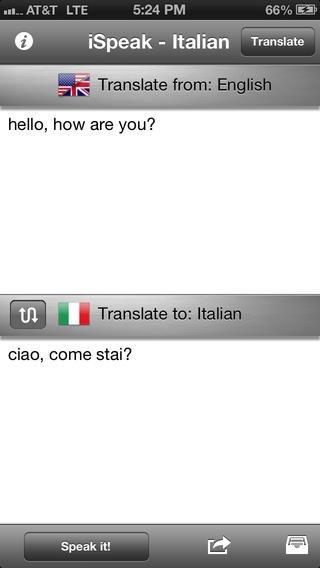iSpeak Italian 3.0.1
Continue to app
Paid Version
Publisher Description
Welcome to iSpeak 3.0! This brand new version of our best selling iSpeak line of translators brings full support for iOS 6 as well as all the new Apple devices. We have updated the graphics for the new larger retina screens on the iPhone 5 and iPod touch, and created an even better experience on all the new iPads (including the mini!). Try out and see for yourself why hundreds of thousands of users use iSpeak every day for their translating needs for over 4 years now! ______________________________________ Future Apps proudly presents their latest iSpeak line of applications, designed at taking mobile translators to a new level of capability and quality. Our iSpeak Apps are not merely a simple text translator, but use the highest quality text to speech synthesis available anywhere in order to speak the translated phrase back to you in the target language. The text to speech engine is so powerful, it reproduces speech which is clear, and has a perfect accent in the target language. You will not be able to tell the speech is synthesized at all! iSpeak - Italian translates from English to Italian as well as Japanese to English using Google s advanced translation service. A high quality English and Italian voice are included within the app itself, so text to speech is done quickly with full quality and no compression. iSpeak was built with the design goals that have made our other Apps so successful and easy to use. Simply enter the text you want to translate, press the translate button, and the press the Speak it button to hear your translation. Its that easy! With another press of a button you can easily save as many translations as you would like on your iPhone, or email the translation to yourself or anyone else! iSpeak takes advantage of all the latest features of iOS including cut and paste so you can import articles and documents to translate, multitasking enabling you to listen to a translated phrase while working with other apps, and much more! iSpeak is the perfect travel companion and language learning tool! FEATURES: -Translates from English to Italian, as well as Italian to English -Speaks translated text with the highest possible quality text to speech engine available in a mobile device -Save as many translations on your iPhone as you would like, or email or SMS them -Change the volume as well as speed of spoken text -Cut paste documents, articles, and emails into iSpeak to translate and have them read back -Full iPad support -Multitasking support Make sure you check out our other iSpeak Apps! NEW iSpeak Chinese NEW iSpeak Japanese iSpeak French iSpeak Spanish iSpeak German iSpeak Portuguese iSpeak Polish iSpeak Dutch iSpeak Swedish iSpeak Russian iSpeak Greek iSpeak Arabic and more . Would you like to hear how high quality the voices which come with iSpeak really are? Go the link below to hear samples of the available languages. http://www.future-apps.net/iSpeak/Voice_Samples.html
Requires iOS 4.3 or later. Compatible with iPhone, iPad, and iPod touch.
About iSpeak Italian
iSpeak Italian is a paid app for iOS published in the Reference Tools list of apps, part of Education.
The company that develops iSpeak Italian is John Stefanopoulos. The latest version released by its developer is 3.0.1.
To install iSpeak Italian on your iOS device, just click the green Continue To App button above to start the installation process. The app is listed on our website since 2009-02-03 and was downloaded 9 times. We have already checked if the download link is safe, however for your own protection we recommend that you scan the downloaded app with your antivirus. Your antivirus may detect the iSpeak Italian as malware if the download link is broken.
How to install iSpeak Italian on your iOS device:
- Click on the Continue To App button on our website. This will redirect you to the App Store.
- Once the iSpeak Italian is shown in the iTunes listing of your iOS device, you can start its download and installation. Tap on the GET button to the right of the app to start downloading it.
- If you are not logged-in the iOS appstore app, you'll be prompted for your your Apple ID and/or password.
- After iSpeak Italian is downloaded, you'll see an INSTALL button to the right. Tap on it to start the actual installation of the iOS app.
- Once installation is finished you can tap on the OPEN button to start it. Its icon will also be added to your device home screen.